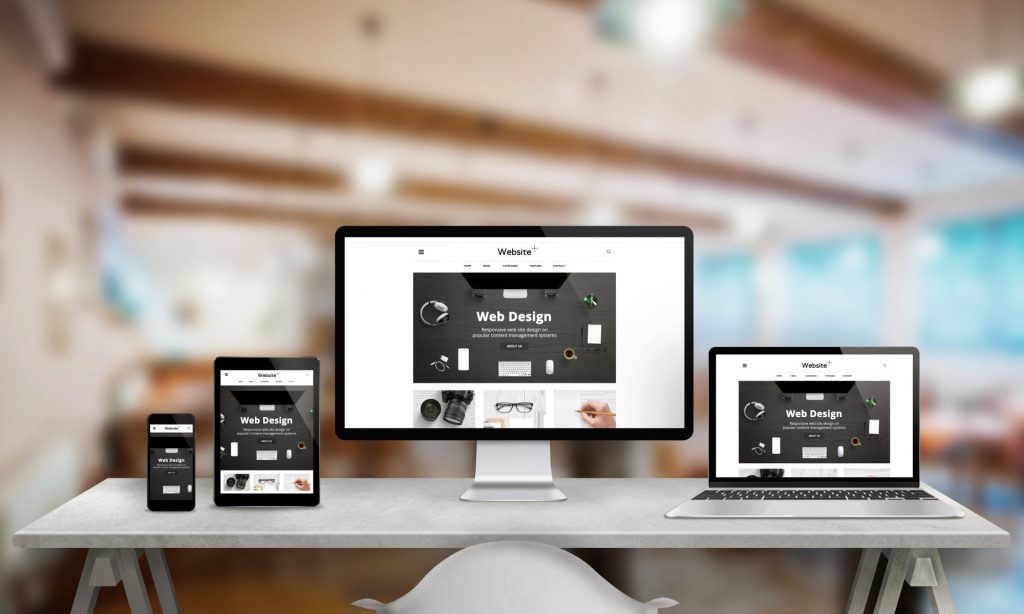Confused about UX vs UI design? You’re not alone. In fact, we bet you’ve seen multiple articles attempt to explain the difference only to fail miserably.
If that’s true, don’t worry. We’re here to put this confusion to rest once and for all.
The following comprehensive guide explains both UX and UI design in detail, as well as how they relate to each other. You see, part of the problem is that the two terms are very similar and they’re very closely connected—intertwined, even. That’s why we’ll also be explaining exactly how they’re not the same.
Furthermore, what’s the point of all this? It’s that both of these focal points are essential to the success of your website/business. To learn all about UX vs UI design, keep reading.
What Is UI?
First, if you’re not aware, UI stands for User Interface. It refers exclusively to the various ways that users interact with a product. Put simply, UI describes how the product is used, plus how well this interface system functions.
As you may have noticed, this definition doesn’t confine UI to the field of website design, or any other particular field, for that matter. The buttons on your programmable thermostat are a form of UI. Heck, the first lever that was ever invented counts as UI.
What Is UI Design?
As you can guess, UI design is focused on making the UI of a product more convenient and efficient. Consider, for example, that office chair that always hurts your back. Because of this problem, some companies have designed ergonomic chairs that encourage correct posture and provide lumbar support.
What Is UI Design in Regard to Websites?
In website design, UI refers to everything the user can or must do to use your site, including:
- Site organization
- Menus, sub-menus, menu bars (with drop-down sub-menus)
- Page elements (widgets, search bar, embedded videos, social media/sharing links, live chat)
- Page layout
- Formatting of content (font readability, article structure, headings)
- Your online store (convenience of use, accepted payment types, shopping cart/other features)
- Page loading times
- Responsiveness
UI design focuses on improving the usability of your site. UI designers determine if any UI features are difficult or confusing to use and then tweak them to make them more efficient.
They also take into account devices/peripherals on the user end. For example, UI designers must make sure the site is optimized for use on mobile touchscreens as well as desktop keyboards.
What Is UX?
UX stands for User Experience. (Yes, we know it should be “UE,” but UX sounds so much cooler.)
And it means exactly that. It is basically a description of how a user feels about their overall experience with a particular product, both during use and afterward.
Again, this term is not exclusive to one field or industry. Even the ancient Greeks considered UX when designing tools and worksites.
Product manufacturers/service providers have always attempted to gauge the satisfaction level of their customers. That’s why sales receipts often invite you to take a customer satisfaction survey.
What Is UX Design?
Part 2 of focusing on UX is the part where the product designer strives to improve the experience of the user. Now, we’re describing UX design.
Designers often describe this as a “human-centric” approach. They consider all aspects of the product and how these aspects add to, or take away from, the enjoyment of the product.
Obviously, this includes how users interact with the product. For instance, is this product comfortable and convenient to use?
But UX design considers all other aspects too—shape, appearance, price range, everything. Everything that can be improved must be. This fine-tuning is why older products are constantly replaced with newer models.
What Is UX Design in Regard to Websites?
Improving the UX of a website is a very big job. Websites are complex and so is the audience that uses them. Thus, UX designers must consider how every type of user will feel about every feature on the site.
To start, UX designers cover the basics. That is, they include all the standard, expected features of a generally pleasing website, such as:
- Intuitive site organization/navigation features
- An attractive, uniform appearance across the site
- Fast page loading
- Well-formatted, fun, helpful content embellished with images, videos, and other features
- Responsiveness
- Trending features like voice search
You may have noticed that most of these are also UI features. That’s because UI is a very important component of UX. After all, how can users have a pleasant experience with an unpleasant user interface?
Beyond UI
But UX design goes far beyond UI. For instance, a well-formatted article, filed under the correct menu category, hits the necessary marks for UI design. But if the content isn’t entertaining, informative, or valuable at all, it does not provide a favorable user experience.
On the other hand, UI designers consider whether or not the user is satisfied overall when they leave the site. For instance, is the content boring or engaging? Does it answer the questions that led the user to the article in the first place?
UI design also considers how effective website support is for solving user problems. How accessible is the support feature? Are the users’ problems resolved?
UX vs UI Design: What’s the Difference?
To sum it up, both UI design and UX design aim to make a product or website more pleasing to users. But UI design pertains only to a very specific aspect of this experience, namely useability.
While UX design includes UI improvement, it also includes every other part of the experience. Simply put, UI is a good starting point for your overall UX design goal of creating a pleasing website.
Need Help With Your UI/UX-Focused Website design?
We hope this guide has given you a basic understanding of UX vs UI design. Still, applying this knowledge is best left to the experts.
If you need help with your website design, well, that’s what we’re here for! Click here to request a quote. Or, go to our contact page to send us any questions you still have.